Change Your Facebook Theme.
Many Of My Friends Think that these theme changing Tricks are fake... But All the Tricks Which are post by our Hackingtipszone Team are 100% working and fully secured. Because our team respects their loyal readers...:)
Now Want To Change Your Boring Old Facebook Theme. Just Follow My these simple steps.
Important Note :- This Trick is only for Mozilla Firefox.
If you find any difficulty in above steps just simply take a look on all steps as shown Below.
Now Want To Change Your Boring Old Facebook Theme. Just Follow My these simple steps.
Important Note :- This Trick is only for Mozilla Firefox.
- Open Mozilla Firefox Then Install Stylish Add ons Click Here
- After the installation restart your Firefox.
- Then Log In your Facebook Account then Click on S button on Add one Bar. As Shown In Below Pictures.
- Then Choose Any theme Which you want. Then Click on Install Button.
- After Installing Open your Facebook then you will see amazing result....Hope you like it...:))
If you find any difficulty in above steps just simply take a look on all steps as shown Below.
1.
2.
4.
5.
Now Whenever you want To Uninstall This Theme Just Follow
- Go to your Add-Ons Button and remove Stylish Theme
If you Face any problem regarding this topic. Just feel free to ask in comment box...:)







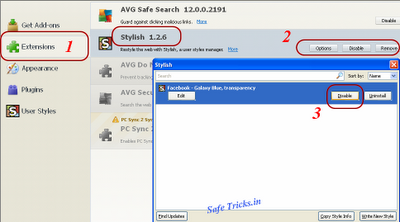




0 comments: